Before Installation
Thank you for choosing our plugin. In this documentation, we provide the necessary information to install and use the Revenue Forecasting plugin. We hope you enjoy using our plugin. If you need further assistance, please feel free to contact with us via yvg.tech@gmail.com
- Forecasts future revenue by previous WooCommerce orders.
- Machine Learning method is used.
- Does not affect Performance.
- Easy to install.
Revenue forecasting is implemented with linear regression, which is a machine learning model included in the scikit-learn (Python programming language) library. The linear regression model is one of the most well-tested machine learning models for predicting a quantitative target variable based on a set of features.
We tested the revenue forecasting model. Visual results of the test are presented in the screenshot from the Forecast prediction page (see the figure above), which is easy to get to by clicking on the “Forecast” tab in the WordPress admin panel. The expected revenue for tomorrow chart shows a case where the forecast (burgundy bar on the chart) was tested on a uniformly increasing sequence of data. On the graph of expected revenue for the next week, the test data set was a uniform periodic data sequence. The graph of expected revenue for the next month shows the results of a test of forecasting on a periodic and evenly increasing sequence of data.
Two versions of the plugin are available: Trial (free for a month, as simple as possible to install), Regular (for a year , as simple as possible to install).
Plugin Version
- Created: Apr 2024
- Latest update: Apr 2024
- Plugin Version: 1.0.0
Host Requirements
- PHP version 7.4 or greater
- MySQL version 5.7 or greater
Browser Compatibility
Forecast is compatible with the following browsers:
- Chrome
- Microsoft Edge
- Opera
- Firefox
- Safari
Trial License
Download WordPress
You need to download and install WordPress version 6.3.1 or later
Plugin Installation
To install Revenue Forecasting plugin on Wordpress:
- Navigate to WordPress Admin Panel, and select Plugins
- Click on Add New button
- Click on Upload Plugin button
- Click on Choose File button and select revenue-forecasting.zip file on your computer (which you will receive before in an e-mail in case of creating an order on yvg.com.ua)
- Click on Install Now button
- Activate the plugin
- Then if you do not have WooCommerce installed and activated - follow the next steps
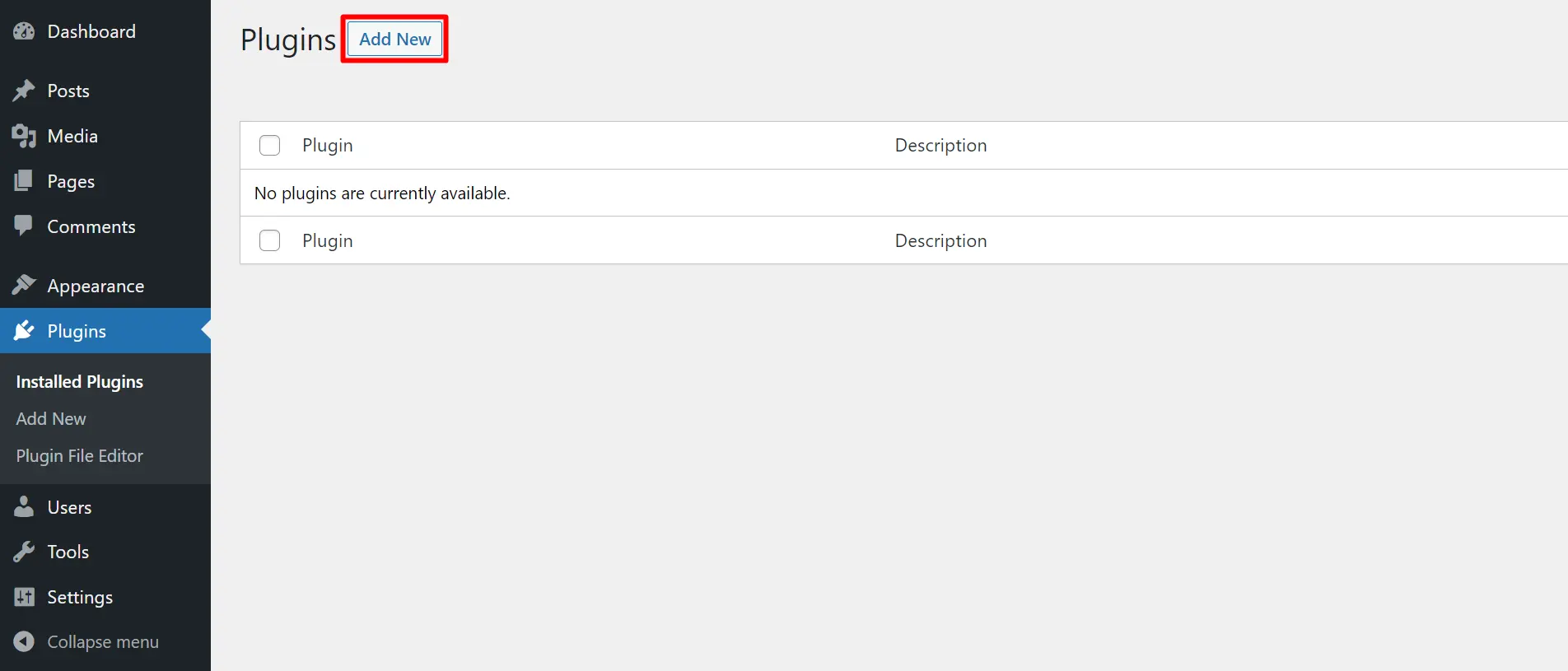
WooCommerce Required
Our plugin forecasts revenue based on the revenue of already completed WooCommerce orders. That is why Revenue Forecasting needs the WooCommerce plugin for its work.
If you already have WooCommerce installed and activated, just skip this section.
To install WooCommerce plugin on Wordpress:
- Navigate to WordPress Admin Panel, and select Plugins
- Click on Add New button
- Write in the search field: WooCommerce
- Find the WooCommerce plugin (it's usually the first in the list) and click the Install Now button
- Activate the plugin

Validation Key
In order for Revenue Forecasting to work, you need to enter the validation key (which you will receive by email with the plugin) in the corresponding field in the WordPress admin.
- Click the Save changes button
- If revenue forecasts for the next day, week, month appeared (if you have not yet had revenue, then there will be zeros on the graphs), this means that the key validation was successful. Congratulations!
- Now you can use the plugin. More details on usage can be found in the relevant section of this documentation.
- If you use a Trail license, you can use Revenue Forecasting for free for a month.
- If you use a Regular license - you can use Revenue Forecasting for a year.
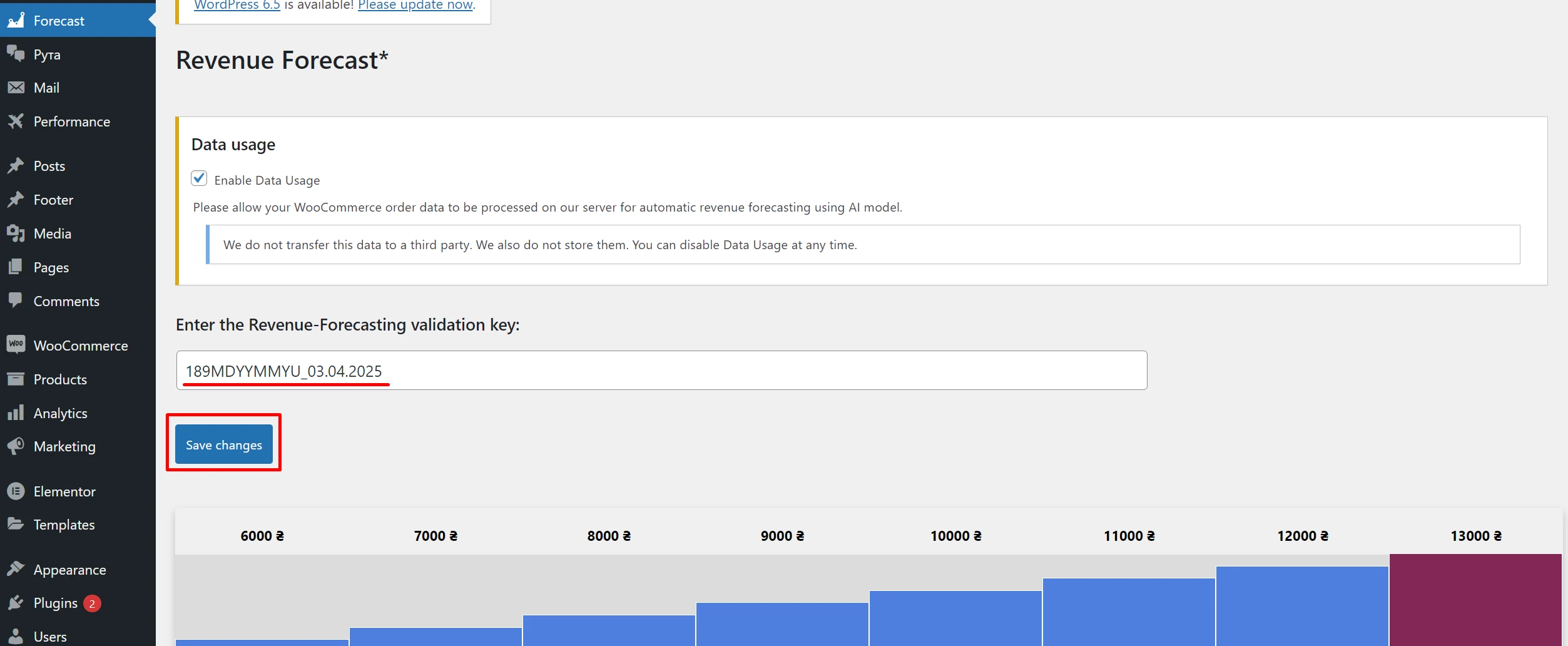
Regular License
The Revenue Forecasting plugin with the Regular license is installed and configured in the same way as with the Trial license.
The Regular license is granted for one year.
Revenue forecast*
Based on popular machine learning model (linear regression model), our plugin implements the revenue forecasting functionality for the next day, week and month. This functionality is available from the main WordPress admin panel:
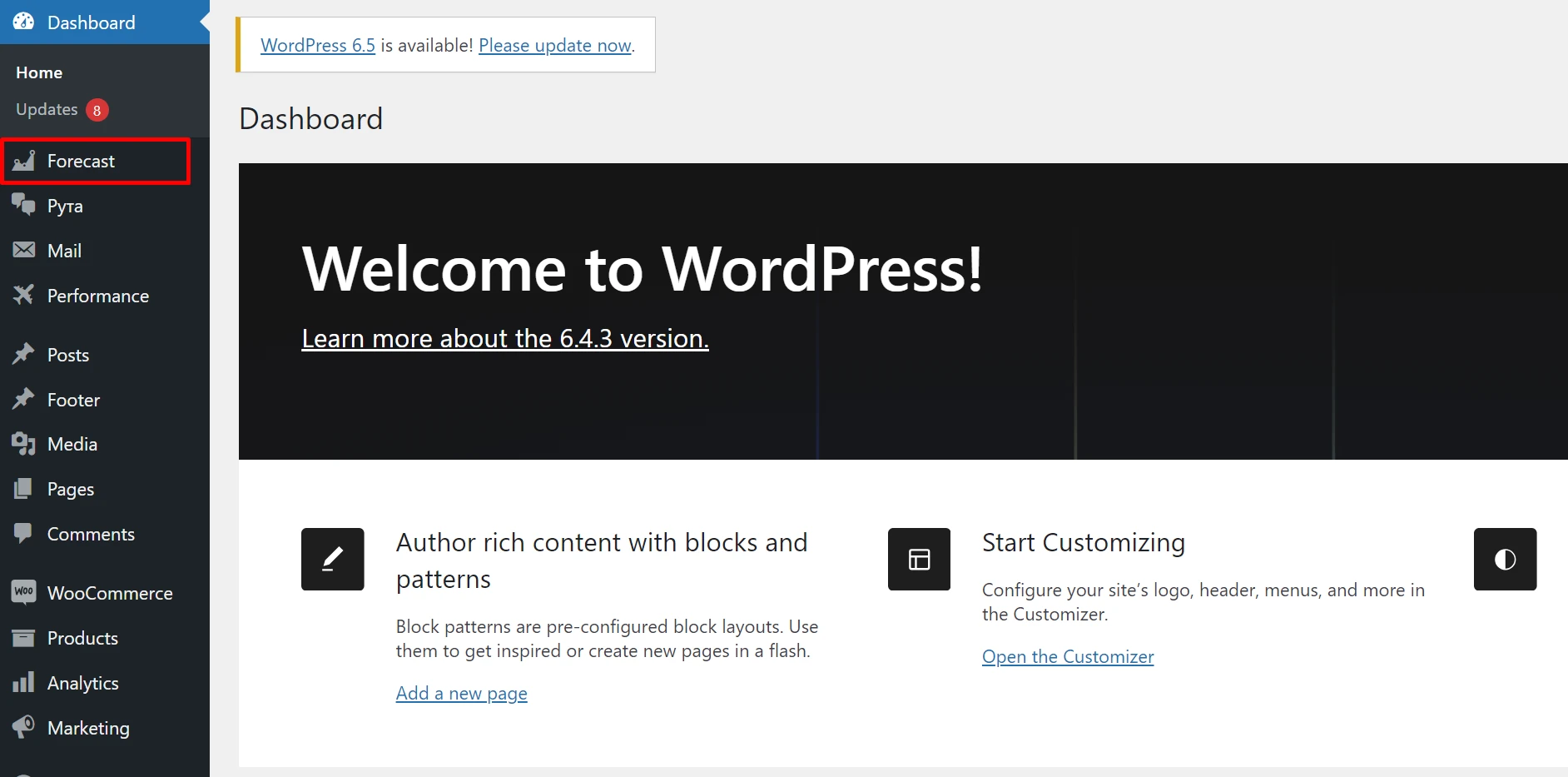
Tick the Data usage consent and click the save button.

The forecasting functionality reveals hidden patterns in your online store's revenue ability and can be extremely helpful when planning your business:
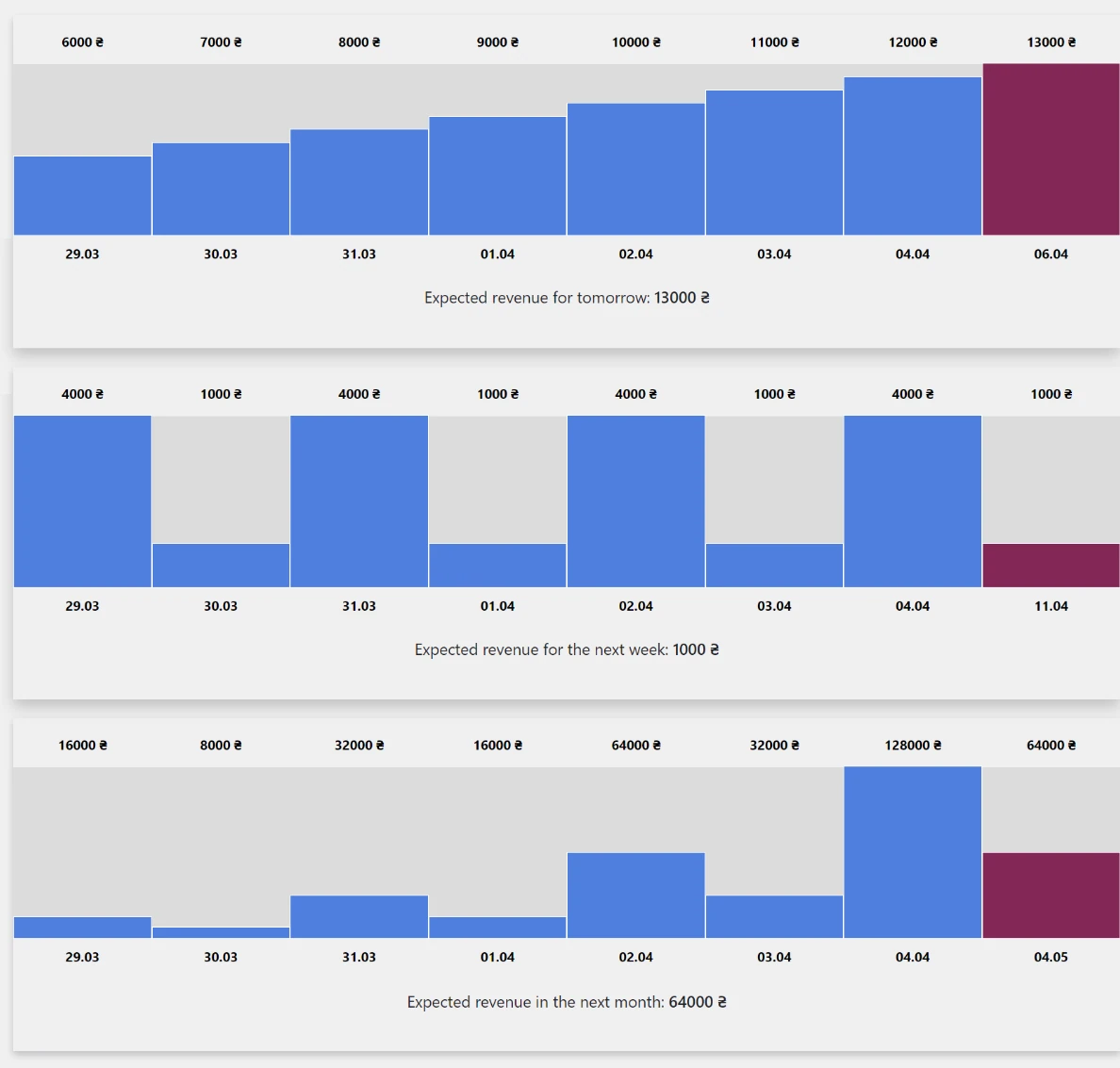
The forecasted revenue on the graph is marked in burgundy color.
As data for the revenue forecast, the total data of completed WooCommerce orders is used.